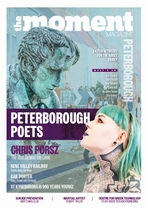Looking Through A New Windows


Windows 8 is the biggest change Microsoft has made in ten years. Will it strike a chord?
Some might say Microsoft has taken its foot off the pedal in recent times. While it still makes a fortune selling and licensing its Windows software to schools, business and consumers, other ‘operating systems’ – Google’s Android and Apple’s OSX/iOS – have gained remarkable ground from a not-too-distant time where using Windows was de facto.
This eighth iteration is a complete step change; a brand new offering rather than a minor update that showcases a new interface and, finally, fully integrates with smartphones and tablets. So what else can you expect?
The main visual change is with the Start Screen and Programs, which now fills the entire display – like a panel of apps. Microsoft calls these ‘Tiles’, which spin and twist around to reveal live information, such as latest emails, photos, news headlines and weather updates. Those with touchscreen Windows 8 desktop computers or laptops can use gestures (physically poke and swipe the tiles) to launch programs or reveal more information. Those without can use a boring old mouse and keyboard. This interface is replicated on Windows 8 Phones and tablets, creating a nice standard system across its range of compatible devices.
Other additions are the ‘Charm’ bar that pops in from the right-hand side of the screen and allows you to perform a Windows search to find apps, files, settings and stuff from the internet. You can also search the (ever-improving) Windows Store, which contains thousands of apps to download. Xbox Video and Xbox Music apps are pre-loaded and allow you to buy and rent media from your PC. Spotify, Netflix and Lovefilm are also available to download.
While all of this is a lovely experience, there’s something lurking underneath – the old Desktop-style look. Insert a USB key and the Tiles view will vanish, popping you into annoyingly familiar territory. Of course, many Windows users will require going deeper into the system to perform all manner of tasks, but we were hoping it wasn’t a necessity for all users. Diving back into the ‘classic’ Windows view seems a step back as the lovely Tiles system moves things forward.
What is welcome is how you don’t need a super-fast computer to run Windows 8. Microsoft states that a 1GHz dual-core processor, 2GB of memory and a basic DX9-compatible graphics card are adequate, so upgrading your old computer (from the last four/five years) should be fine. Microsoft is also currently offering (until Jan 2013) an upgrade price of £24.99.